Lead with impact every time you present
Master PowerPoint Presentations
Learn the art of creating presentations that look sharp, feel effortless, and leave a lasting impression. This training helps you unlock the full power of PowerPoint so every slide reflects your best work.

14-Day Money-Back Guarantee

Certificate of Completion


Why Most PowerPoint Decks Don’t Work
1. Too much text that overwhelms instead of explains
2. Weak visuals that fail to support the story
3. Messy structure that makes the flow hard to follow
4. Endless formatting tweaks that waste time without improving clarity
Save..
Uncover The Hidden Framework Behind Effective Slides

PowerPoint as a storytelling tool

Match the quality of your research presentations

Spend less time on slide creation

Deliver visuals with executive-level impact
PowerPoint Success Program
This isn’t another “how-to” tutorial. The PowerPoint Success Program gives you the exact methods to create slides that match the quality of your analysis and present them in a way that wins attention, trust, and decisions.
4.9
350+
Students Trained

Complete PowerPoint Framework
01.
Design that Speaks
Create clean, modern, and powerful slides that highlight your message without clutter.
02.
Boost Your Productivity
Use time-saving features, shortcuts, and hidden tools to work faster and smarter.
03.
Presentation Tools that Engage
Bring your slides to life with animations, transitions, and features that guide attention.
04.
AI-Powered Edge
Tap into the newest AI features to speed up your work and sharpen your delivery.
Course Features & Exclusive Bonuses
Features
3 hours of video course to learn
The secrets to creating professional slides in minutes
Techniques to align, format, and layer visuals effortlessly
Tips to control the flow of your presentations with animations and transitions
How to use PowerPoint’s AI tools like Copilot to save hours
Trusted
By 350+ People
Master PowerPoint, With Zero Risk
14-Day Money-Back Guarantee
3-Hour Course
Certificate of Completion
Language: English
To train your whole team with PowerPoint, Contact: soufyan@soufbp.com
Save..

Designed and Led by Soufyan Hamid
With over 17 years working in Finance, FP&A, and Consulting, Soufyan has seen how much time professionals lose struggling with slides. Having trained teams at PwC, Deloitte, Proximus, Holcim, and Bauer Media, he built this PowerPoint Mastery Program to help finance professionals who want to:
-
Build presentations that work in the boardroom, online, or anywhere you present
-
Replace cluttered decks with clean, professional designs
-
Present with confidence, knowing your slides guide attention and support your message
-
Build professional slides in half the time, without frustration
Be The First 50
Get access to exclusive features tailored for you
You Ask → The first 50 participants get the privilege to request an additional feature, tool, or content piece that isn’t already in the course.
We Add → Soufyan reviews the requests and commits to actually creating or integrating that feature.
The Full Training Breakdown
25 Videos in 6 Sections (and more to come)
01 - Welcome
1. Welcome to the PowerPoint Guide for Finance course
Exclusive Bonuses to Boost Your PowerPoint Skills
On top of the full course, you’ll also get these practical extras to make your work faster and sharper.
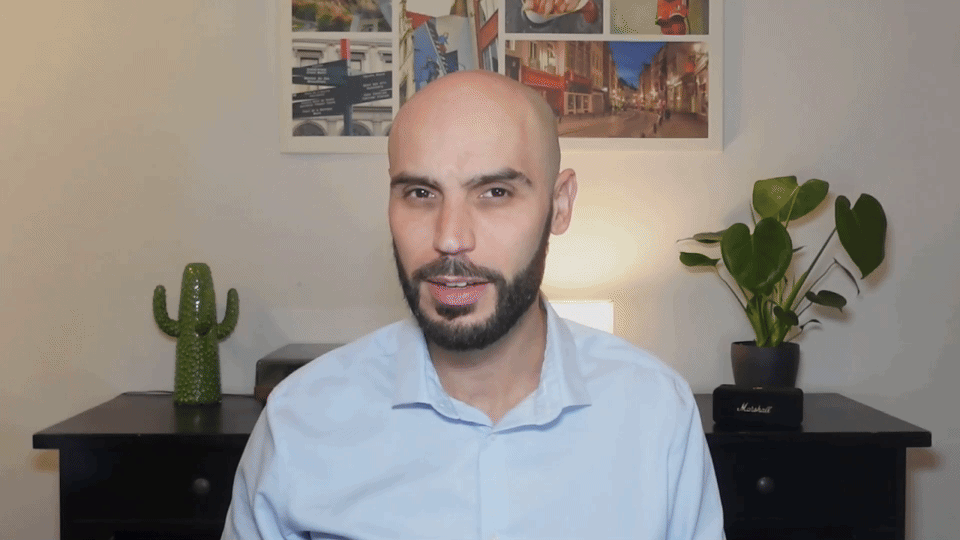
PowerPoint Guide for Finance (PDF)
5 Management Report Templates
Lessons on AI Tools (Copilot & ChatGPT)
Get PowerPoint Certificate or Money Back
This isn’t one of those generic PowerPoint tutorials you can find online. Everything here is built for finance professionals who need to create slides that not only look good but also influence decisions.
Templates designed for finance and management slides
Exclusive e-book guide - a lasting resource to refine your slides
Early joiner bonus - the first 50 participants
25 on-demand videos across 6 sections
Save..







